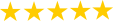Tablet Application Solutions: IFD100
Avidyne’s IFD100 brings big glass control and display into your cockpit allowing you to view and manage your flight right on your iPad. What could be easier?
Big Glass Technology At Your Fingertips.
Now you can get big glass, edit your flight plan, monitor your ADS-B and more in a reliable, high-quality feature-rich app that brings the most important FMS functionality to the screen of your iPad. Best of all, Avidyne’s IFD 100 app is included with every new IFD purchase.
Top Features
Use your iPad to edit your flight plan, monitor your ADS-B and more
Avidyne’s IFD 100 iPad app is included with every IFD purchase
Experience Avidyne’s exclusive Page & Tab touchscreen interface or opt to use the functional, simulated buttons
The IFD 100 app’s simplicity of design makes entering and changing your flight plan quick and easy plus it seamlessly allows you to monitor your mission in real-time
IFD100 is an innovative “remote control” for your IFD4xx/5xx
Same Page & Tab User Interface virtually eliminates learning curve
Provides another instance of IFD in the cockpit ADS-B Wx & Traffic sent wirelessly to iPad
Complements 3rd party EFBs like ForeFlight, FltPlan Go, AvPlan, SkyDemon, Seattle Avionics FlyQ & others
Featured Products
IFD100 iPad Companion App
The IFD100 10.3 is the in-flight companion App for Avidyne’s IFD series avionics with Wi-Fi connectivity. Compatible with IFD software release 10.3.0.2. If you IFD is running pre-10.3 software, please use the IFD100 10.2.
The IFD100 is not FAA certified. It is considered to be a Portable Electronic Device (PED) that can be used as a supplemental display. Up to two iPads can be connected to a single IFD, showing all its sensor data and flight plan information if identical databases are loaded in both the App and IFD.
The IFD100 can also be used with Avidyne’s Trainer App running on another iPad connected to the same network. Allow Wi-Fi when starting the trainer and the IFD100 will automatically connect to it.
With a few exceptions, the IFD100 can do and display everything that the IFD can. Please refer to the IFD Pilot Operating Handbook for more details.
Download The App
Great product. My IFD-540s have been great to use and Avidyne support has been good to deal with.
Get Your Free Cockpit Evaluation
Tell us a little about you, your aircraft, and upload an image of your aircraft’s cockpit to receive your free cockpit evaluation from our trained specialists.
Free Cockpit Evaluation